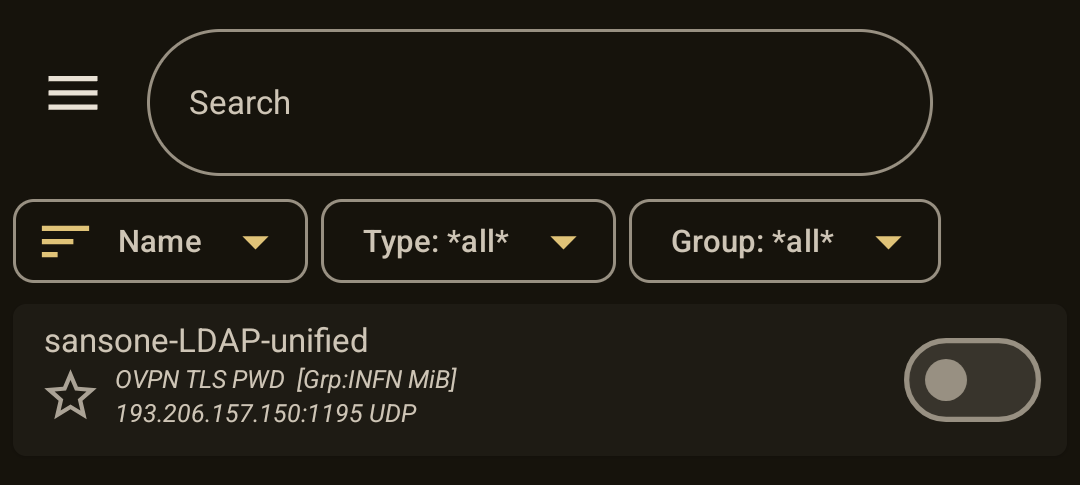VPN Android
Italian instructions can be found here.
The .ovpn configuration files can be found here.
The suggested OpenVPN client for Android is VPN Client Pro. Alternatively you may also use OpenVPN Connect, but the compatibility is only partial: you'll have to modify the .ovpn configuration file by removing lines requesting the verification of the server certificate (delete the two lines following this comment: #server verification - optional). Both apps are available on the Play Store. This guide exclusively concentrates on VPN Client Pro.
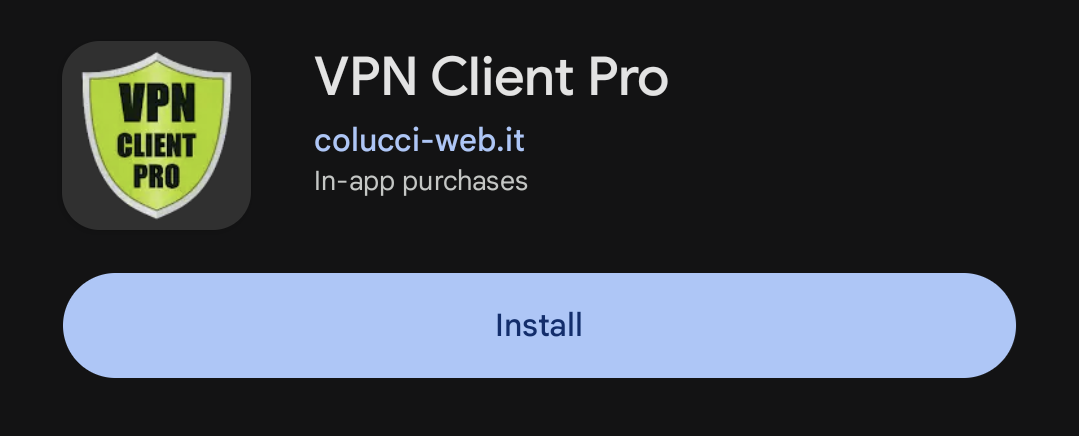
Once you've installed the application, open it and press the plus button to add a new configuration.

Select "OpenVPN profile", and then select "Import from ovpn or zip file". You'll be taken to a menu where you can find the .ovpn file to be used for configuration.
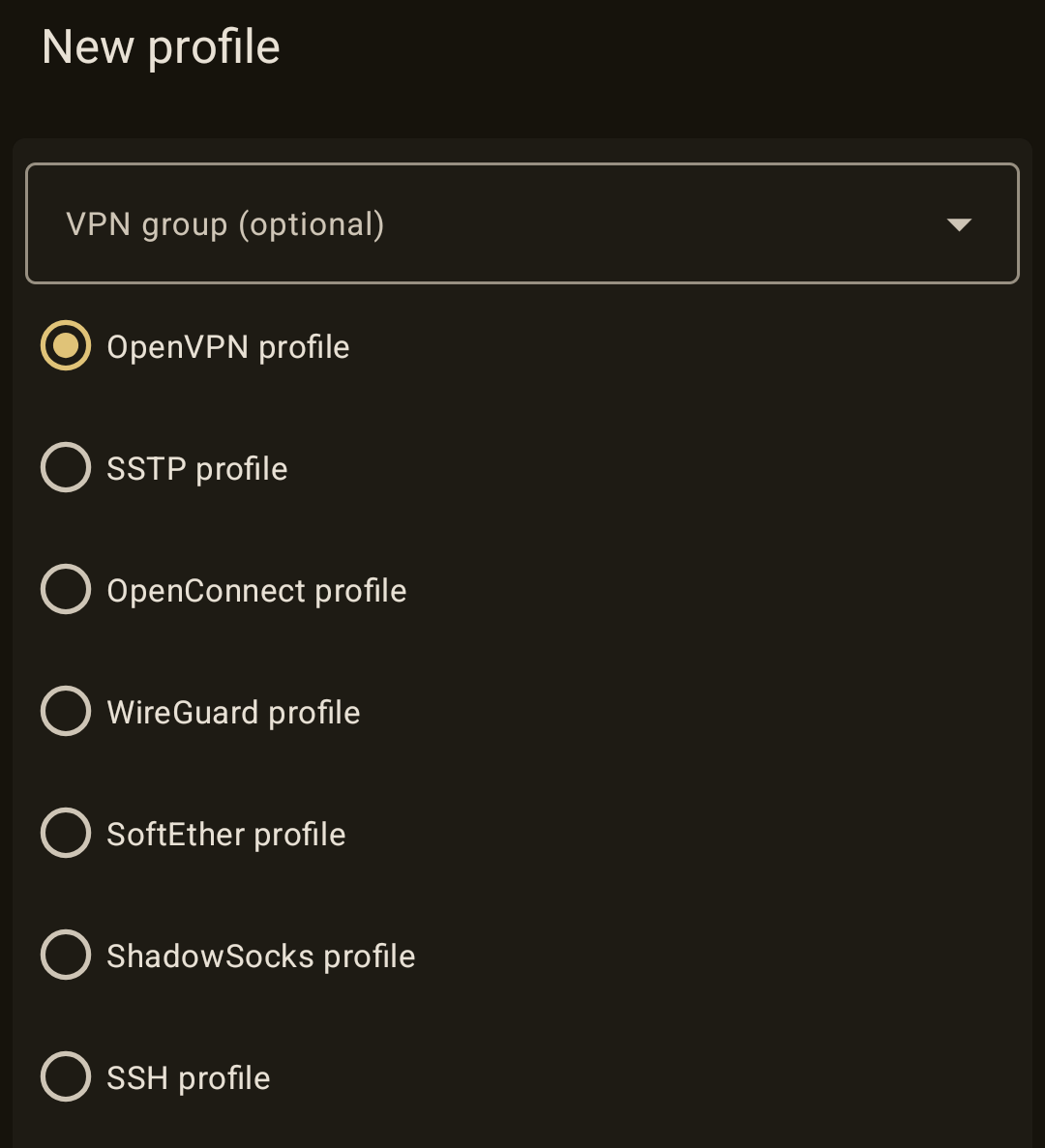
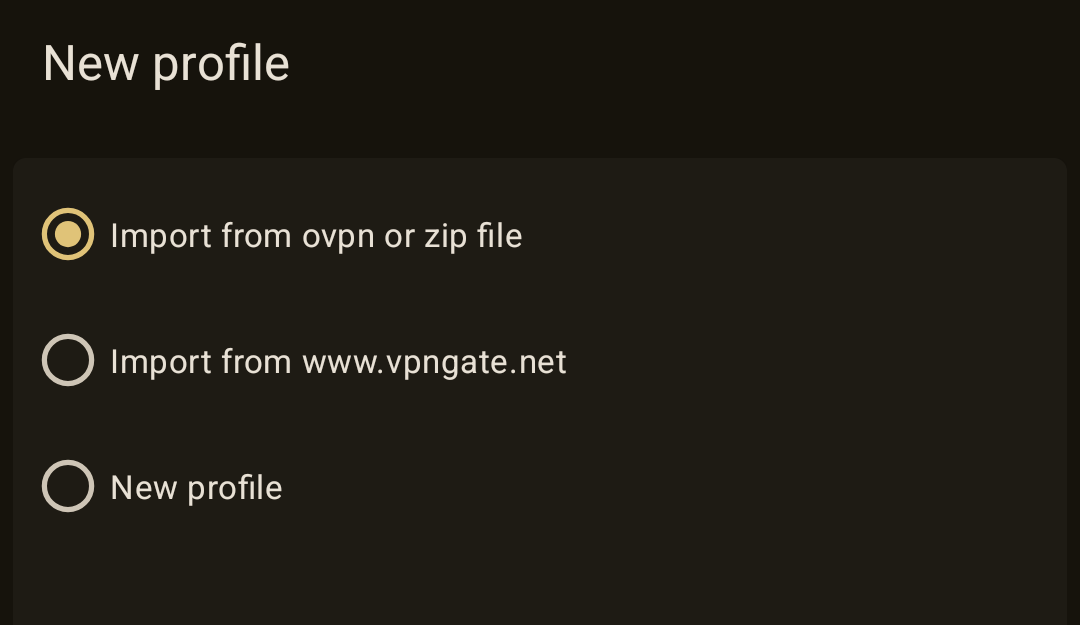
Depending on which configuration you're using you may be asked to insert the Certification Authority file (Harica_intermediate.crt) or your personal certificate in pkcs12 format. Select the drop down menu and find the corresponding file, which you should download in advance.
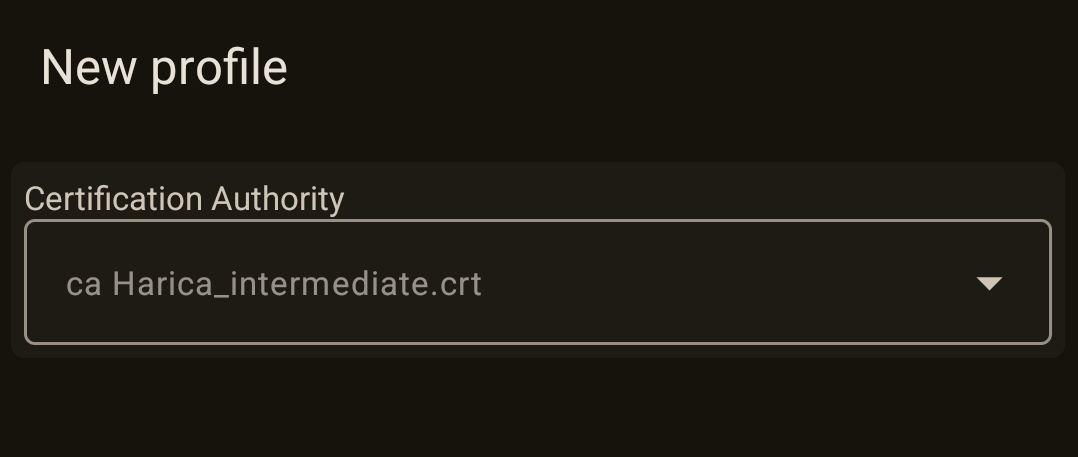
Give an identifiable name to this connection; if you wish to use multiple configuration and to keep them organized it is also possible to insert each configuration into a group.
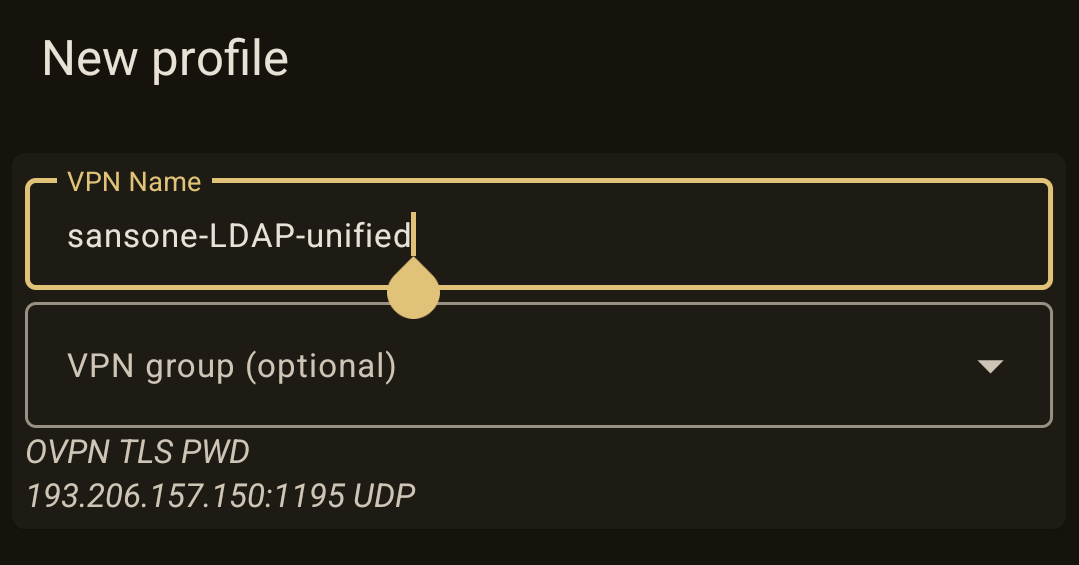
Once configuration is complete you can activate the VPN connection from the app main menu. On your first connection you'll be asked for credentials (user/password for LDAP authentication, the passphrase for your personal certificate for X.509 authentication); you can choose to avoid inserting your credentials at every connection and use biometric authentication (e.g. fingerprint) instead.