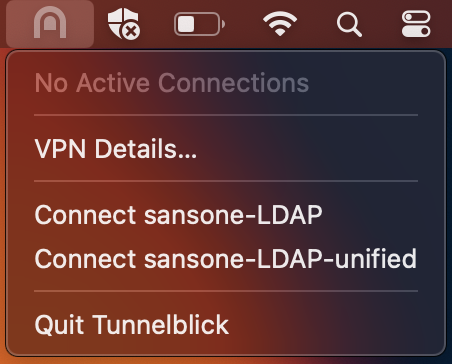VPN MacOS
Italian instructions can be found here.
The .ovpn configuration files can be found here.
The suggested OpenVPN client on MacOS is Tunnelblick. Download the latest release from the webpage and launch the executable.
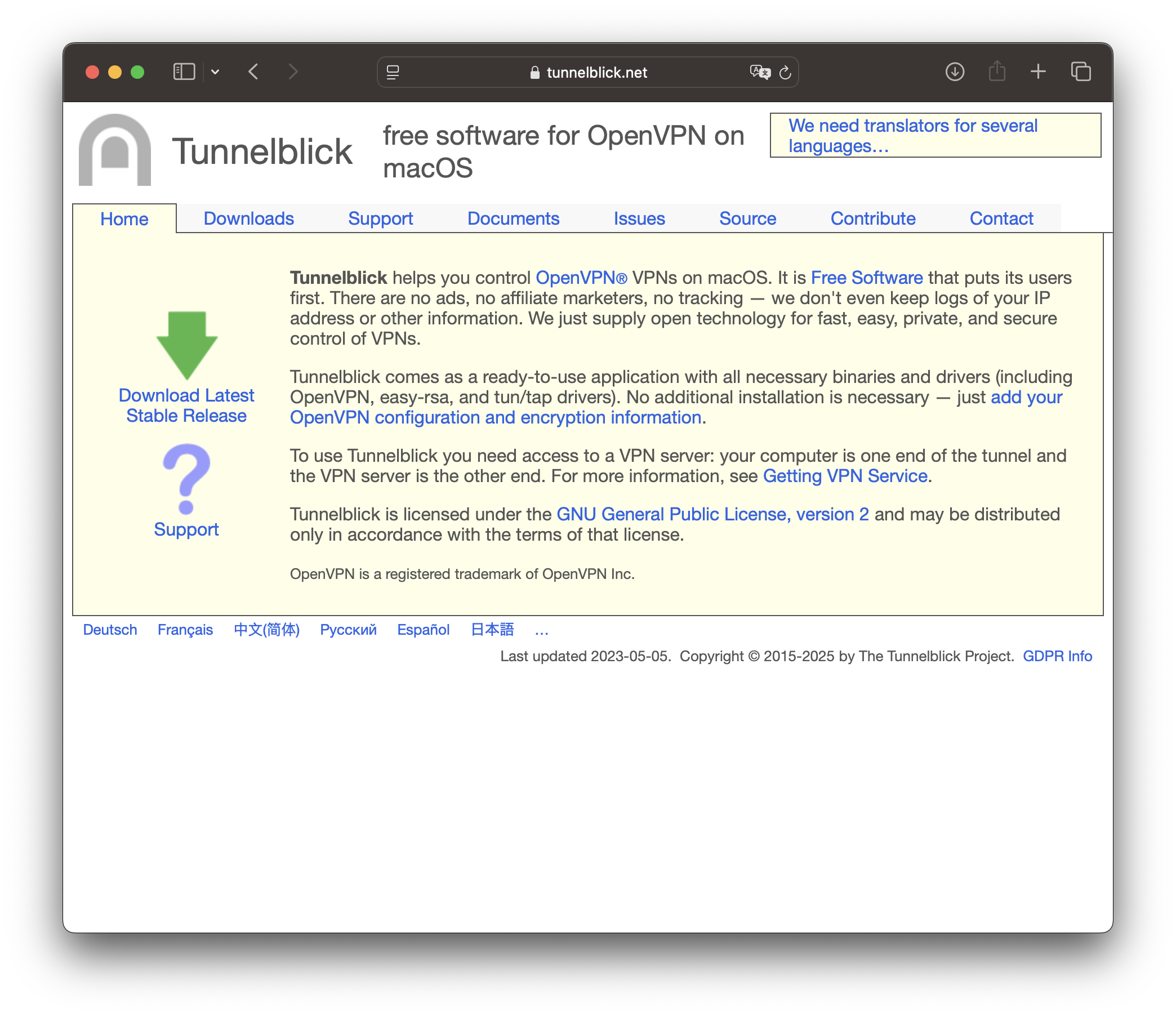
In the resulting window double click on the Tunneblick icon to start the installation. Insert your password to grand permissions when requested.
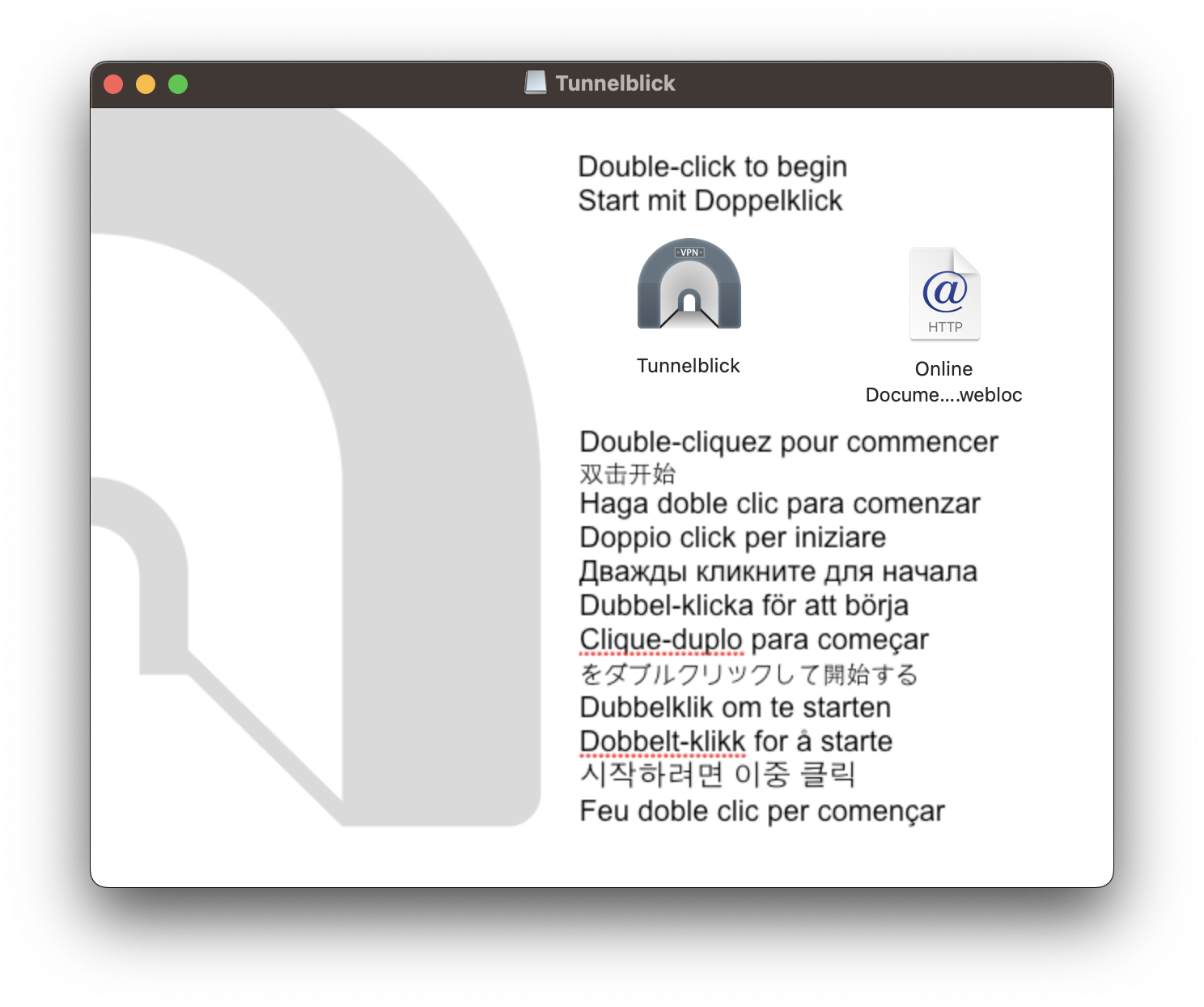
Once the installation is complete the Tunnelblick icon will appear in the Menu bar, on the top right. To load a configuration file drag the .ovpn file over said icon. Remember to place additional files (personal certificate and/or certification chain) in the same folder as the .ovpn file.
Warning: Safari may download the .ovpn files with a .txt extension (e.g. sansone-LDAP.ovpn.txt). Before you drag these files over the Tunnelblick icon rename them and remove the .txt extension, otherwise they will not be recognised.
Once configuration is complete, click on the Tunnelblick icon on the top bar to connect to the VPN server of your choice. Depending on configuration you will be asked for LDAP credentials or for your personal certificate passphrase.